Salesforce CPQ Orders hold immense power: they can streamline complex sales processes, boost accuracy, and unlock new revenue streams. But let’s be honest – they also have a reputation for causing headaches if not set up and managed with care.
This guide isn’t about sugarcoating the complexity of CPQ orders. Instead, we’re aiming for true mastery. Whether you’re considering implementing them for the first time or struggling with an existing setup, we’ll cover the crucial steps for initial success and strategies to avoid long-term pitfalls.
Think of this as your roadmap for navigating the complexities of CPQ orders. We’ll address when they’re the right tool for the job, how to configure them correctly, and what to do when things inevitably get a bit tangled.

Are salesforce CPQ Orders the Right Fit?
Salesforce CPQ Orders are undeniably powerful, but that power comes with a learning curve. Before diving headfirst, it’s crucial to ask: Are they truly necessary for your business, or could you achieve your goals with a less complex solution?
Complexity vs. Need
Let’s be frank: if you have a straightforward product catalog, limited pricing rules, and don’t handle subscriptions or renewals, the standard Salesforce “Orders” object might suffice. CPQ Orders shine brightest when:
- Frequent Customization: Your sales reps need flexibility to configure products or bundle them on the fly.
- Complex Pricing: Your pricing depends on multiple factors, discounts, or complex calculations.
- Subscriptions & Renewals: You need to manage recurring billing, usage-based pricing, or automatic renewals.
Business Requirements Checklist
Ask yourself these questions to gauge the potential value of CPQ Orders:
- Order Volume: Do you handle a high number of complex orders regularly?
- Accuracy Matters: Are manual errors in order creation causing costly delays, lost revenue, or customer frustration?
- Competitive Edge: Could faster quote turnaround time or more personalized offerings give you a significant advantage?
Alternatives: Think “Middle Ground”
If your needs fall in the gray area, don’t despair. The Salesforce AppExchange is packed with solutions that add a layer of sophistication to the standard “Orders” object without the full complexity of CPQ. Consider these if you need some extra features but not a complete overhaul.
The Bottom Line: Choosing the right order management approach is all about striking a balance between features and long-term maintainability.

CPQ Order Setup Fundamentals
Think of setting up CPQ Orders as laying the foundation for your quote-to-order process. A shaky foundation leads to issues down the line, so let’s make sure yours is rock solid.
Key Settings
Some of the most important order settings have far-reaching implications for how your business operates:
- Order Start & End Dates: When does the order’s lifecycle officially begin? Is it on activation, or another date?
- Reduction Orders: Do you handle returns or order changes? Allowing these impacts reporting and downstream processes.
- Defaulting Rules: These control things like the price list used, account assignment, etc. Get these right to save time and errors.
Product Setup Impact
Your CPQ order setup relies heavily on how you’ve structured your product catalog. Keep these things in mind:
- Product Options: Ensure these allow for the level of configuration your sales reps need.
- Price Books: Double-check that your CPQ setup uses the right price books for accurate pricing.
- Product Bundles: If you commonly bundle products, predefining these bundles can streamline the order process.
“Sandbox First” Mentality
Never, ever configure these critical settings directly in your production environment! A sandbox allows you to:
- Test Thoroughly: Experiment with different settings, pricing, and product combinations without impacting live data.
- Train Users: Get reps comfortable with the CPQ order process in a safe space before go-live.
- Catch Mistakes Early: Far better to troubleshoot unexpected results in a sandbox than cause problems for your actual customers.
Optimizing Your CPQ Orders Workflow
CPQ Orders become truly transformative when they aren’t a siloed process. Let’s look at how to integrate them with the other cogs and gears of your Salesforce machine.
Automation Where It Counts
Process Builders and Salesforce Flows are your allies in streamlining CPQ Order management. Consider automation for things like:
- Order Actions: Trigger updates to related records (Opportunities, Accounts) based on order status changes.
- Notifications: Keep stakeholders informed when an order is created, requires approval, or is ready for invoicing.
- Approvals: Build approval processes tailored to your discounting thresholds, product types, or other criteria.
Integrating with Other Systems
Rarely do orders exist in a vacuum. Here’s where potential integrations come in:
- Invoicing: Can orders automatically trigger invoice creation in your accounting software?
- Contracts: If orders involve contracts, does the data flow between your contract management tool and Salesforce?
- Inventory/Fulfillment: How does order information feed into your fulfillment processes to ensure timely delivery?
Reporting for Visibility
Don’t lose sight of the big picture! Essential reports and dashboards include:
- Pipeline & Conversion: How do CPQ quotes translate into closed orders, and where are deals getting stuck?
- Order Processing Time: Identify bottlenecks in your process to improve efficiency.
- Revenue Analysis: Break down revenue by product, region, or any other segmentation important to your business.
Pro-Tip: Don’t just dump data into dashboards – start with questions you NEED answered, then design the reporting around those needs.
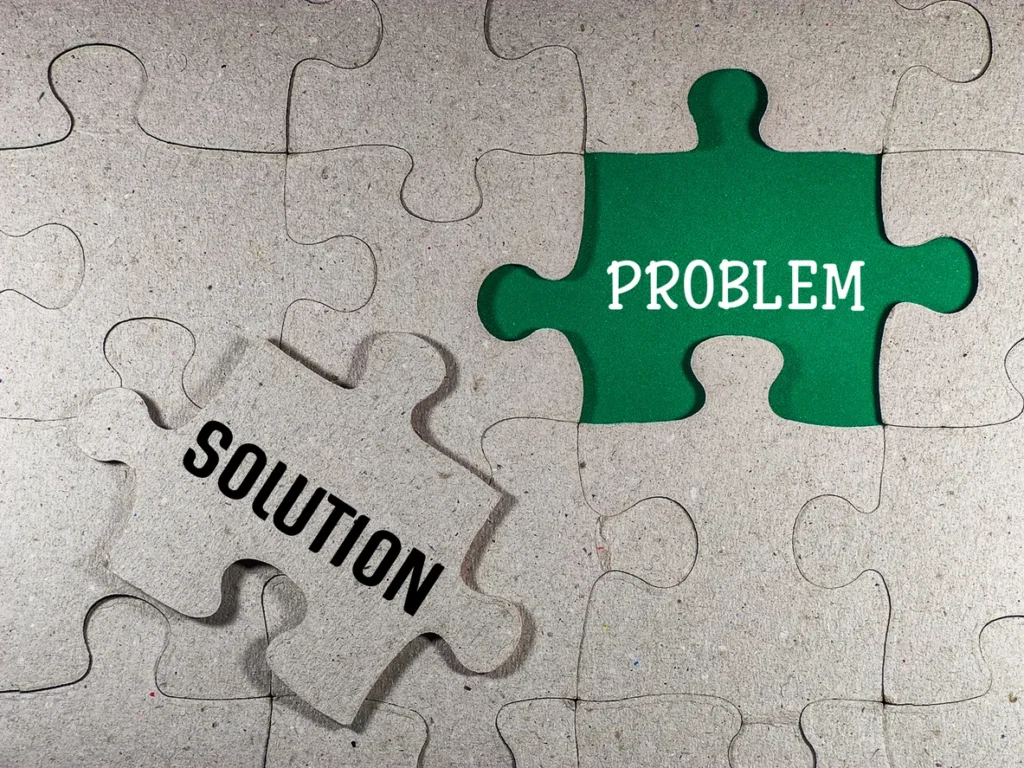
Troubleshooting Common CPQ Order Issues
Even with careful planning, CPQ Orders will occasionally throw a curveball. Let’s demystify those error messages and provide a troubleshooting map.
Error Messages Decoded
Don’t panic when you see a cryptic red error message. Here’s what to look at first:
- Pricing Mishaps: Check your price rules, product setup, currency settings, and any recent product catalog changes.
- Missing Data: Are required fields populated on your quote and line items?
- Permission Problems: Ensure the user generating the order has the correct permissions to create orders and any related records.
“Hidden Dependencies”
Often, the root cause lies outside the order itself:
- Quote Issues: Did changes to the quote throw your order generation off track?
- Apex Triggers: Does custom code running on the order object cause unexpected updates or conflicts?
- Workflow Conflicts: Could other automations be unintentionally interfering with order processes?
When Customization is Necessary
While the goal is to configure solutions rather than write custom code, sometimes it’s essential. Typical scenarios include:
- Very Unique Requirements: When your process can’t be bent to fit CPQ’s standard functionality.
- External System Integrations: If complex data transformations or handoffs to non-Salesforce systems are needed.
- Performance Optimization: For very high order volumes, custom solutions might offer performance gains.
If you’re relying on customization, having Salesforce development expertise (either in-house or through a partner) is crucial. You can also check out our blog post about troubleshooting Salesforce CPQ orders to learn more.
Master Salesforce CPQ Orders: Your Guide to Success
By now, you understand the complexity and the immense value that Salesforce CPQ Orders can bring to your business. Success hinges on a combination of smart upfront planning and the ability to troubleshoot hiccups along the way.
Remember these key points:
- Right Tool, Right Job: Carefully assess if CPQ Orders are the best solution for your needs. Overcomplexity can be counterproductive.
- Foundational Setup: Take your time with configuration settings, product structure, and thorough sandbox testing.
- Workflow Integration: CPQ Orders are most powerful when they flow seamlessly with the rest of your Salesforce processes.
- Troubleshooting Mindset: Errors will happen – methodical analysis will get you back on track.
Are you ready for smoother orders and streamlined operations?
Here’s where to go next:
- If you haven’t implemented CPQ Orders: Consult with a Salesforce expert to discuss your specific needs and potential solutions.
- If you’re struggling with CPQ Orders: Audit your setup, leverage Salesforce resources, or seek experienced help.
Check out Juno Orders now!
Frequently Asked Questions About Salesforce CPQ Orders
I sell services, not physical products. Can Salesforce CPQ Orders still work for me?
Absolutely! While CPQ is commonly associated with tangible goods, it’s equally powerful for services. Here’s how to apply it:
- “Products” as Service Offerings: Think of each service type as a “product” in your CPQ setup.
- Pricing Based on Scope: Use price rules or calculations to adjust pricing based on hours, deliverables, or other service-related factors.
- Subscription Models: If you bill on a recurring basis, CPQ can automate renewal orders and manage the subscription lifecycle.
We have complex pricing rules. Will I be forced to do a lot of custom coding within CPQ?
It depends on the specifics, but Salesforce CPQ has robust built-in capabilities for pricing logic. Here’s your order of operations:
- Declarative First: Explore price rules, price books, and formula fields. Often, complex-seeming scenarios can be achieved without code.
- AppExchange Solutions: Consider apps specializing in advanced pricing calculations if native features fall short.
- Code as Last Resort: Only turn to custom code if the first two options can’t fully meet your needs.
Implementation seems daunting. How long does it typically take to get CPQ Orders up and running?
There’s no one-size-fits-all answer, as it depends on factors like:
- Business Complexity: The number of products, pricing variations, etc.
- Customization Needs: Simple usage is faster to implement than heavy customization.
- Team Resources: Dedicated internal team vs. reliance on consultants.
Tip: Start with a pilot phase targeting a subset of your product catalog or a specific sales team. This allows for faster learning and iteration.
I’m not great with troubleshooting. What are my options if things go wrong with my CPQ Orders?
You’re not alone! Here’s your support toolbox:
- Salesforce Resources: Trailhead, help documentation, and the community are great starting points.
- AppExchange Apps: Some solutions are designed specifically for troubleshooting and optimizing CPQ setups.
- Consultants: For complex issues or if you lack internal expertise, a Salesforce consultant can be invaluable.
We’re on a tight budget. Are there cost-effective ways to implement CPQ Orders?
Yes, there are strategies to keep costs down:
- Phased Approach: Start small and expand over time to spread out the investment.
- Utilize Free Resources: Salesforce offers extensive learning materials and a helpful community.
- In-House Expertise: If possible, upskill internal team members in CPQ configuration.
- Open to Compromise: You might accept limitations in certain areas to avoid hefty customization costs.