Our digital world is brimming with various document formats. Each format serves a specific purpose and possesses unique characteristics, affecting how we create, share, and interact with information. Whether you’re a student working on an assignment, a professional crafting a report, or someone simply sharing photos with friends, understanding document types is a fundamental skill.
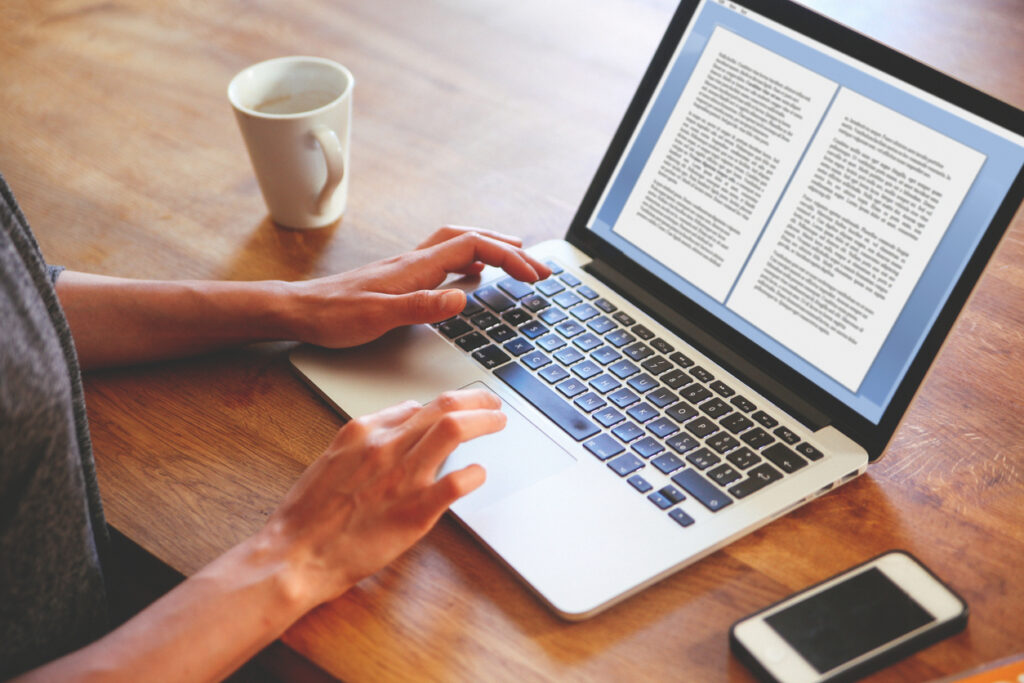
What Makes a Document Type?
At its core, a document type refers to the format in which a file is saved. Think of it as a blueprint that dictates how the information within the file is organized and displayed. This format, often indicated by the file extension (e.g., .docx for Word documents or .jpg for images), determines compatibility with various software and devices.
Choosing the correct document type ensures your files are accessible and functional across different platforms. It also plays a pivotal role in optimizing file size and preserving quality, factors that significantly influence user experience, especially in online environments where fast loading times are paramount.
The Necessity of Variety
So, why do we have such a diverse range of document types? The answer lies in their distinct purposes and functionalities. Some formats prioritize preserving the visual layout and formatting, making them ideal for formal documents like contracts or presentations. Others excel at handling images, audio, or video, catering to multimedia needs.
Moreover, different document types are designed with specific software and platforms in mind. For instance, you might use a Word document for writing a novel, while a spreadsheet is better suited for budgeting or data analysis. Recognizing these differences enables you to select the most suitable format for your specific task.
In the following sections, we’ll journey through the various categories of document types, explore their characteristics, and equip you with the knowledge to make informed choices for your digital endeavors.

Types of Document Files
In the digital landscape, document files are a cornerstone of how we work, learn, and communicate. These files come in various forms, each tailored to specific purposes and functionalities. Let’s explore the major categories and their distinct characteristics.
Text-Based Document Files
Text-based document files are the workhorses of the digital world, encompassing everything from simple notes to complex reports.
- PDF (Portable Document Format): Renowned for its ability to preserve visual layout and formatting across different devices and software, PDFs are the go-to choice for sharing documents that need to maintain a consistent appearance. Think of contracts, brochures, or resumes where precision is key. PDFs also offer interactive elements like clickable links and fillable forms, and security features like password protection.
- DOC/DOCX (Microsoft Word): The ubiquitous Word format, DOC/DOCX, is the standard for creating and editing text-based documents. Its strength lies in its comprehensive editing tools, collaboration features, and compatibility with various software. This format is ideal for writing reports, essays, or letters that require extensive formatting and revisions.
- TXT (Plain Text): The simplest of all text formats, TXT files contain only raw text without any formatting or special characters. Their lightweight nature makes them perfect for situations where simplicity is paramount, such as basic notes or code snippets.
- RTF (Rich Text Format): Striking a balance between plain text and fully formatted documents, RTF files support basic formatting like bold, italics, and different fonts. They are often used when compatibility across different word processors is a concern.
- Other Text Formats: This diverse category encompasses formats like OpenDocument Text (ODT), HyperText Markup Language (HTML), and Extensible Markup Language (XML), each with its own specific uses and target audiences. ODT is an open-source alternative to Word, HTML structures webpages, and XML is used for data exchange and storage.
Image-Based Document Files
Visuals play a crucial role in our digital interactions, and image-based document files are essential for storing and sharing these visual elements.
- JPEG/JPG (Joint Photographic Experts Group): This is arguably the most common image format, known for its efficient compression that balances file size with image quality. JPEGs are ideal for photographs and images where subtle details are not critical.
- PNG (Portable Network Graphics): PNGs offer superior image quality and support transparency, making them a popular choice for web graphics, logos, and images with transparent backgrounds. They are also a good option when lossless compression is desired, preserving every pixel of the original image.
- GIF (Graphics Interchange Format): While limited in color depth, GIFs excel at simple animations and web graphics. They have found their niche in online memes, animated icons, and short video clips.
- TIFF (Tagged Image File Format): When high-quality images are a priority, TIFF files are often the preferred choice. They retain excellent detail and color accuracy, making them suitable for professional printing and archiving.
- Other Image Formats: The world of image formats extends beyond these popular choices. SVG (Scalable Vector Graphics) files are resolution-independent, making them ideal for logos and graphics that need to be resized without losing quality. BMP (Bitmap) files store images pixel by pixel, and RAW files preserve the unprocessed data from digital cameras.
Other Document Types
While text and images form the backbone of many digital documents, several other file types play a crucial role in conveying different forms of information. These file types expand our capabilities to share data, presentations, multimedia content, and more.
Audio Files
Audio files are designed to store and playback sound recordings. Some popular audio file types include:
- MP3 (MPEG Audio Layer 3): Known for its efficient compression, MP3 is the most widely used audio format for music and podcasts. It achieves smaller file sizes while maintaining decent sound quality, making it ideal for portable devices and online streaming.
- WAV (Waveform Audio File Format): WAV is an uncompressed audio format that preserves the original sound quality. While resulting in larger file sizes, it’s favored for professional audio editing and applications where pristine sound is essential.
- Other Audio Formats: Additional formats like FLAC (Free Lossless Audio Codec) and AAC (Advanced Audio Coding) offer lossless or high-quality compressed audio, respectively, catering to specific user needs.
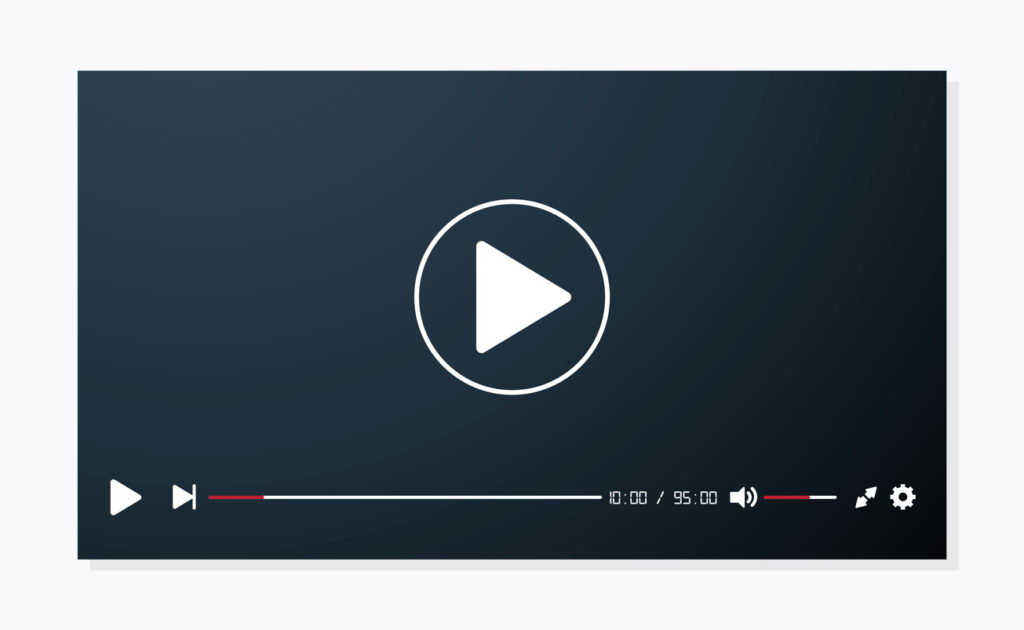
Video Files
Video files enable us to capture and share moments, entertainment, and educational content. Common video file types include:
- MP4 (MPEG-4 Part 14): MP4 is a versatile video format that balances file size with quality. It’s compatible with most devices and platforms, making it the preferred choice for sharing videos online and through various media players.
- MOV (QuickTime Movie): Developed by Apple, MOV is another widely used video format. It often boasts high-quality video and audio but can result in larger file sizes.
- Other Video Formats: Various other video formats like AVI (Audio Video Interleave), WMV (Windows Media Video), and MKV (Matroska Multimedia Container) exist, each with its own advantages and drawbacks in terms of compression, quality, and compatibility.
Presentation Files
Presentation files combine text, images, and sometimes audio and video elements to deliver information in a structured and engaging way. Common presentation file types include:
- PPT/PPTX (Microsoft PowerPoint): PowerPoint is the dominant player in the presentation software world. PPTX, the newer format, offers better compression and compatibility, while PPT remains compatible with older versions of the software. These formats allow for creating interactive slides with animations, transitions, and embedded media.
Spreadsheet Files
Spreadsheet files are essential for organizing and analyzing numerical data. They enable calculations, data visualization, and complex data modeling.
- XLS/XLSX (Microsoft Excel): Excel is the go-to tool for spreadsheet creation and analysis. XLSX, like PPTX, offers improved compression and compatibility. Spreadsheets are widely used for tasks like budgeting, data tracking, financial modeling, and scientific analysis.
By understanding the diversity of document types beyond just text and images, you can leverage the right format for your specific needs. Whether it’s capturing a life moment with a video, creating an impactful presentation, or analyzing data with a spreadsheet, the appropriate document type is key to effective communication and productivity.

How to Choose the Right Document Type
With the myriad of document types available, selecting the perfect one for your specific needs can feel like navigating a maze. But fear not, for armed with the right knowledge, you can confidently make informed decisions.
Factors to Consider
Several key factors come into play when choosing a document type:
- Purpose: What are you trying to achieve with this document? Are you sharing information, seeking feedback, printing a high-quality image, or archiving data? Your document’s purpose will guide your format selection.
- Software Compatibility: Consider the software available to you and your audience. Not all software can open every file type. If collaboration is a priority, choose a format that’s easily accessible to everyone involved.
- File Size and Optimization: Large files can take longer to open, send, and download. If file size is a concern, consider formats that offer efficient compression, like JPEG for images or MP4 for videos.
- Target Audience and Platform: Think about who will be viewing your document and on what devices. If your audience primarily uses mobile devices, prioritize formats that are optimized for smaller screens.
Decision-Making Guide
Here’s a simplified approach to help you choose the right document type:
- Identify the Primary Content: Is it text, images, audio, video, or a combination?
- Assess the Purpose: What actions do you want people to take with your document? Read it, edit it, print it, or view it online?
- Consider Your Audience: Who will be viewing or using your document? What software and devices do they have access to?
- Weigh the Importance of Quality: How important is it to maintain the highest quality of your content? Are you willing to sacrifice some quality for a smaller file size?
By carefully considering these factors, you can select the document type that best suits your specific needs and ensures a seamless experience for both you and your audience.
For instance, if you’re creating a brochure to print and distribute, a PDF would be the ideal choice to preserve the visual layout and ensure everyone can easily open and view it. On the other hand, if you’re sharing photos with friends on social media, JPEG is a suitable format due to its smaller file size and widespread compatibility.
Tips and Best Practices
Effectively managing and optimizing your document files goes beyond simply choosing the right format. It involves adopting practical strategies that streamline your workflow, enhance collaboration, and ensure your documents perform optimally across various platforms.
Managing Document Types
- File Conversion Tools: When compatibility issues arise or specific formats are required, file conversion tools become your best friend. These tools allow you to transform one document type into another, such as converting a Word document to PDF or an image to a different format. Numerous online and offline converters are available, offering convenience and flexibility.
- Cloud Storage and Collaboration: Cloud storage platforms like Google Drive, Dropbox, or OneDrive offer a centralized hub for storing, organizing, and sharing your documents. They facilitate seamless collaboration, allowing multiple users to access, edit, and comment on files in real time, regardless of location.
- File Naming Conventions: Establishing clear and consistent file naming conventions is crucial for efficient organization. Use descriptive names that include relevant details like the project, date, or version number. This simple practice saves time when searching for specific files and prevents duplicates.
- Security and Privacy: Prioritize the security and privacy of your documents, especially when dealing with sensitive information. Use strong passwords, enable two-factor authentication where available, and consider encryption for added protection. Be mindful of sharing permissions, granting access only to authorized individuals.
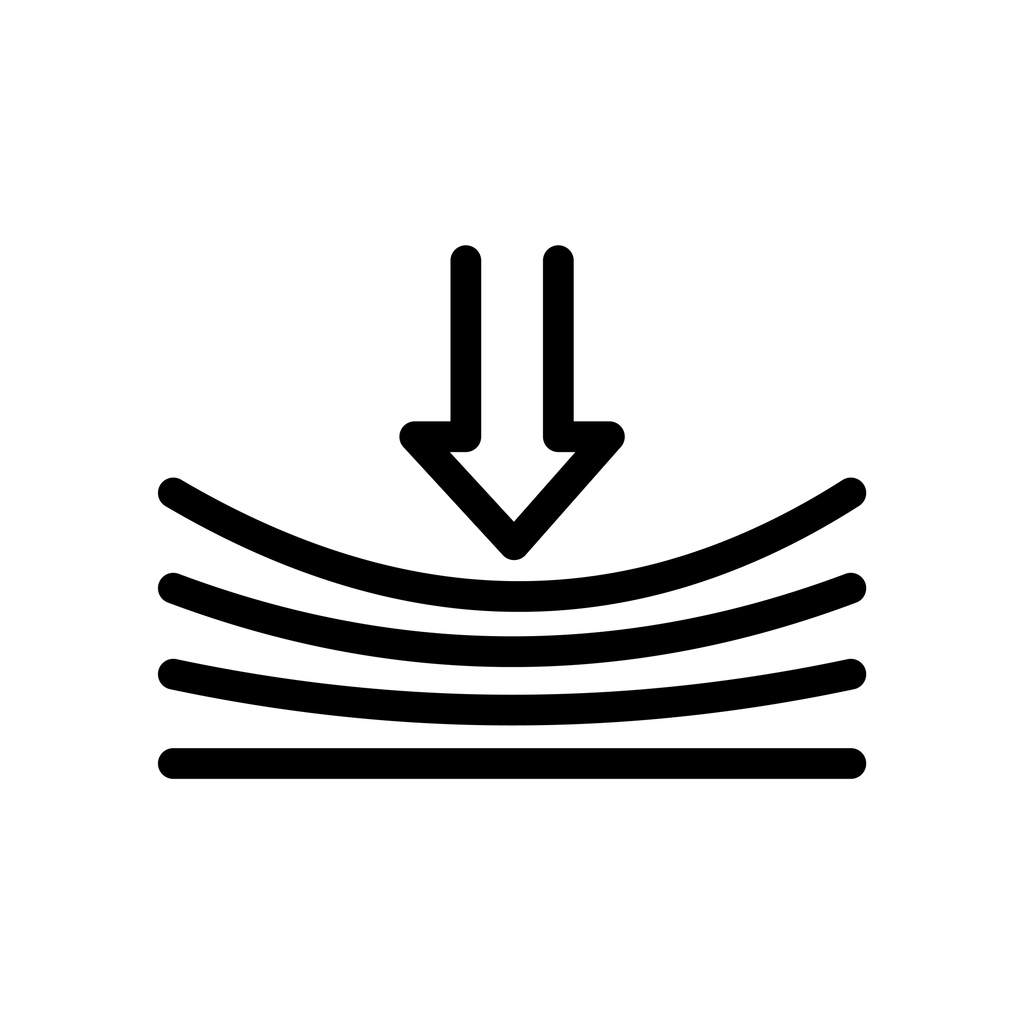
Optimizing Document Performance
- Compression Techniques: Large file sizes can hinder sharing and loading times. Utilize compression techniques to reduce file size without sacrificing significant quality. For images, tools like TinyPNG or JPEGmini can significantly reduce file size without noticeable degradation. For documents, consider zipping multiple files into a single archive.
- Image Optimization for Web: When using images on websites or online platforms, optimize them for web use. This involves resizing images to appropriate dimensions, choosing the right format (e.g., JPEG for photographs, PNG for graphics with transparency), and compressing them to reduce loading times.
- Accessibility Guidelines: Consider accessibility when creating documents, especially if you intend to share them with a broad audience. Use clear fonts, sufficient contrast between text and background, and descriptive alternative text for images. Follow accessibility guidelines to ensure your documents can be accessed and understood by people with disabilities.
By incorporating these tips and best practices into your document management workflow, you can not only streamline your processes but also enhance the overall experience for both you and your audience.
Beyond the File Extension: A Deep Dive into Document Types
The digital realm thrives on the exchange of information, and document types are the vessels that carry our ideas, creations, and data. From the versatile PDF to the collaborative DOCX, each format offers unique advantages. Image formats like JPEG and PNG bring visuals to life, while specialized audio and video files enrich our multimedia experiences. Understanding these different document types empowers us to communicate effectively, optimize our workflows, and navigate the digital landscape with confidence.
As technology continues to evolve, so too will the landscape of document types. By staying informed and adapting to new formats, we can ensure that our digital interactions remain seamless, efficient, and impactful. Remember, the right document type is not just about compatibility; it’s about choosing the tool that best serves your purpose and enhances the way you share information with the world.
So, the next time you hit “Save,” take a moment to consider the diverse options at your disposal. By thoughtfully selecting the appropriate document type, you’ll be well on your way to mastering the art of digital communication.
Frequently Asked Questions About Document Types
While traditional formats like PDF and DOCX remain popular, newer formats are gaining traction. For example, EPUB is specifically designed for ebooks and offers features like reflowable text for optimal reading on different devices. Markdown, a lightweight markup language, is popular among developers and technical writers for its simplicity and versatility. Additionally, formats like HEIC (High Efficiency Image Container) for images and WebP for web graphics are emerging as alternatives that offer better compression and quality compared to older formats.
Compatibility issues can arise when sharing documents with individuals who use older software versions. To mitigate this, consider saving your documents in more universally compatible formats. For example, save Word documents in the older .doc format instead of .docx, or export presentations as PDFs, which can be viewed on virtually any device. Additionally, many file conversion tools allow you to convert files to older formats.
Some document formats, particularly those that support macros or embedded scripts (like older Word documents or Excel spreadsheets), can be vulnerable to malware or viruses. It’s crucial to exercise caution when opening files from untrusted sources and to have up-to-date antivirus software installed. Consider using formats like PDF, which are generally more secure, when sharing sensitive information.
Creating accessible documents is essential for inclusivity. When creating text documents, use clear fonts, sufficient contrast between text and background, and provide alternative text descriptions for images. For audio and video content, include captions or transcripts. Follow web accessibility guidelines (WCAG) to ensure your documents can be easily navigated and understood by people with varying abilities.
Organizing a vast collection of documents can be challenging. Start by creating a clear folder structure on your computer or cloud storage platform. Use descriptive names for folders and subfolders, categorizing them by project, date, or type of content. Implement a consistent file naming convention to easily locate specific documents. Consider using tagging or metadata features to add additional information for easier sorting and filtering.