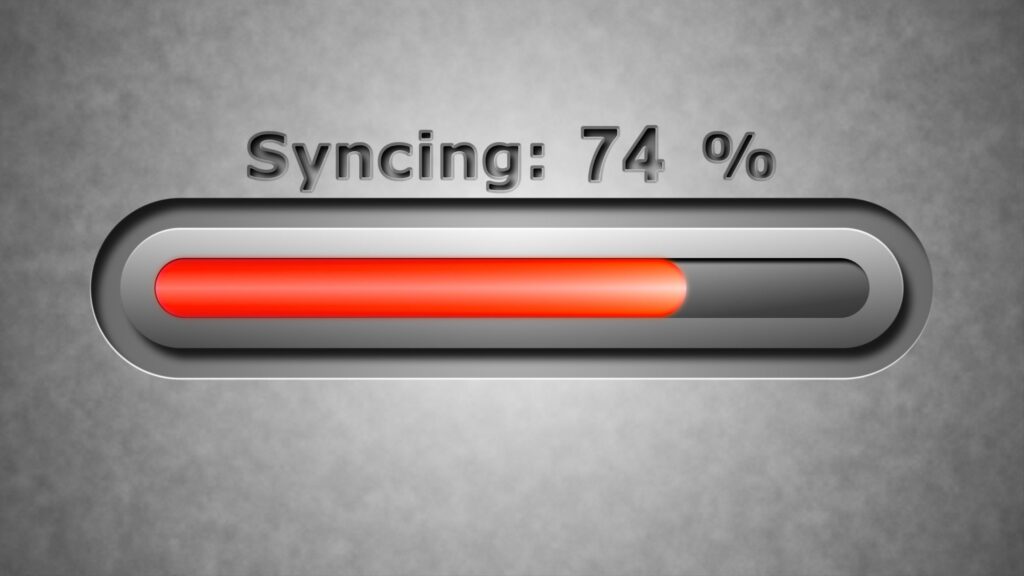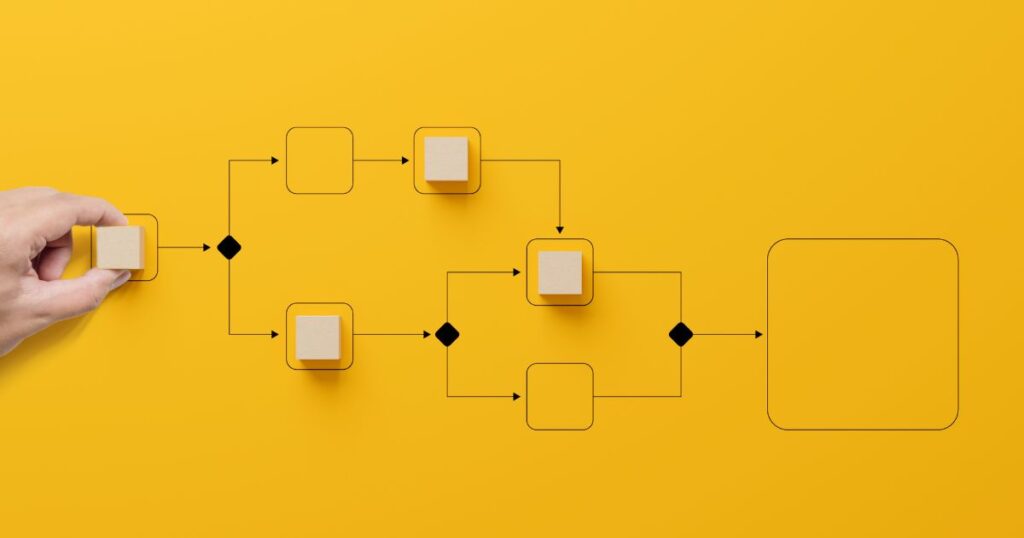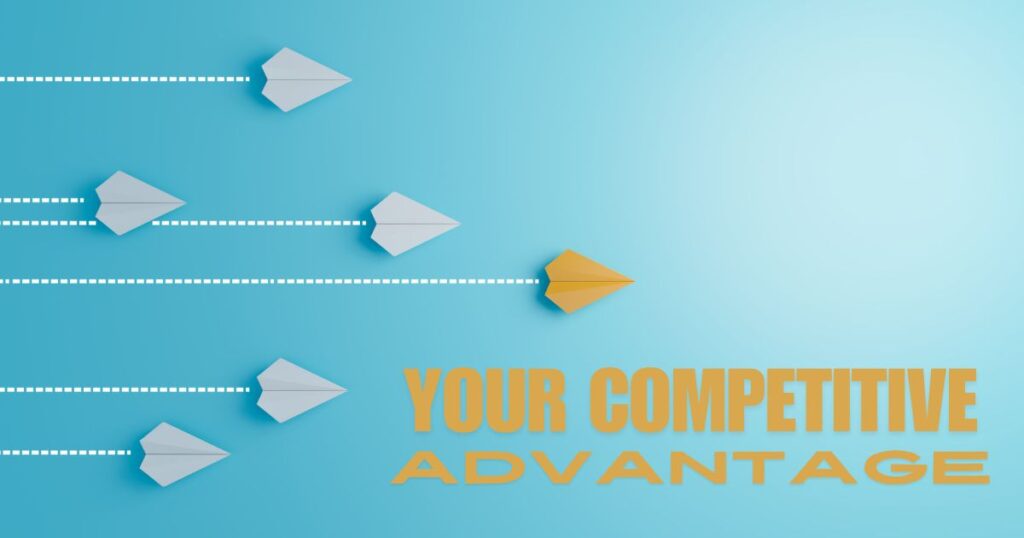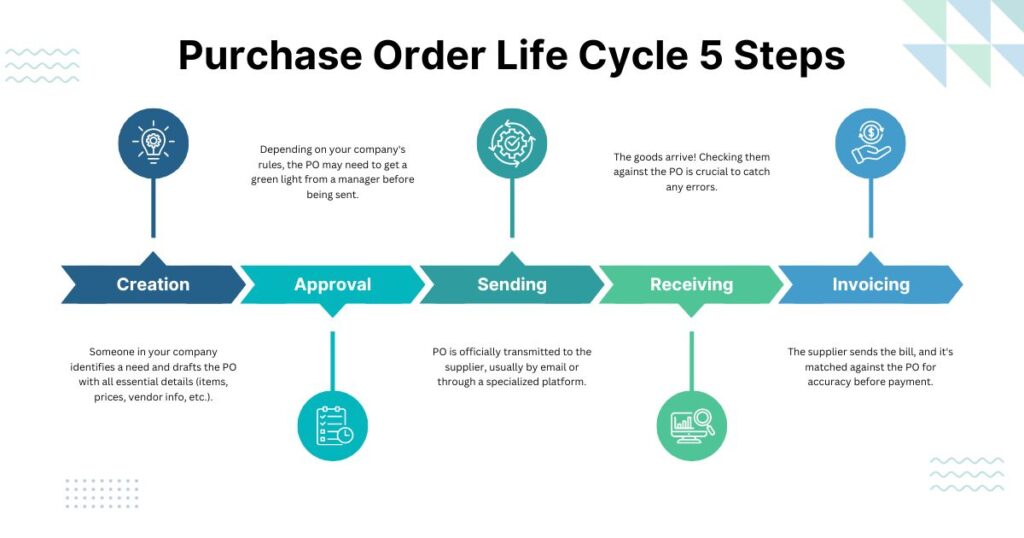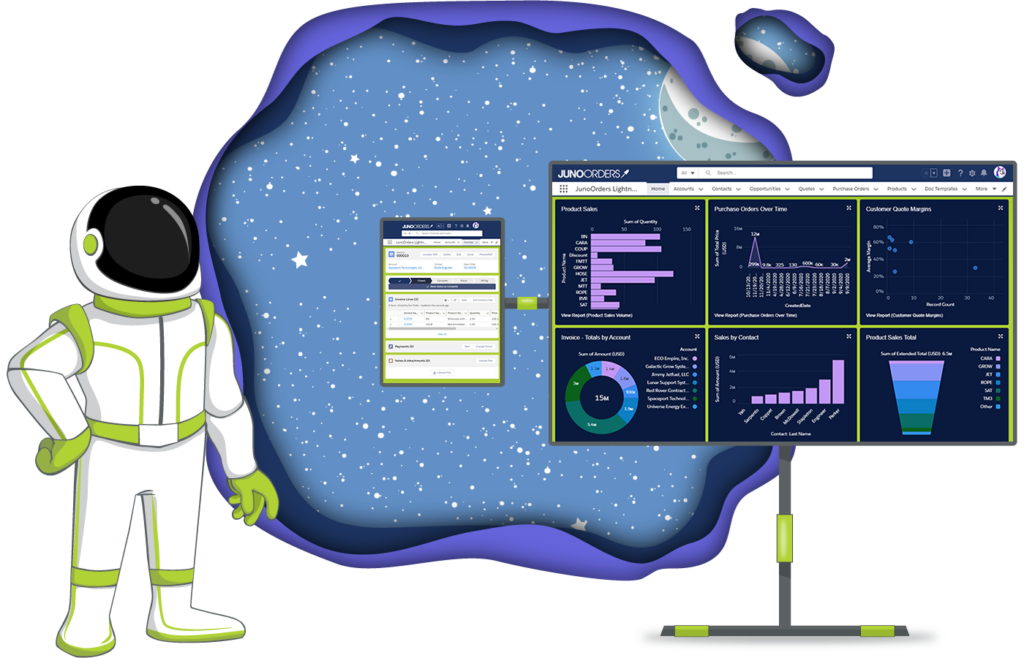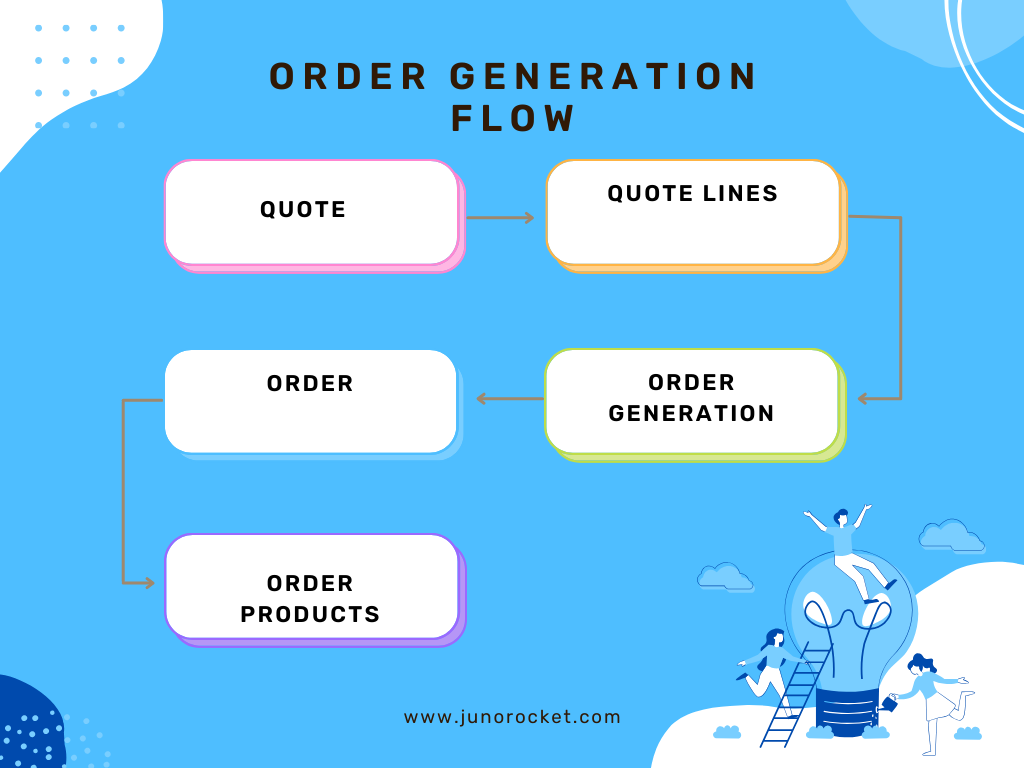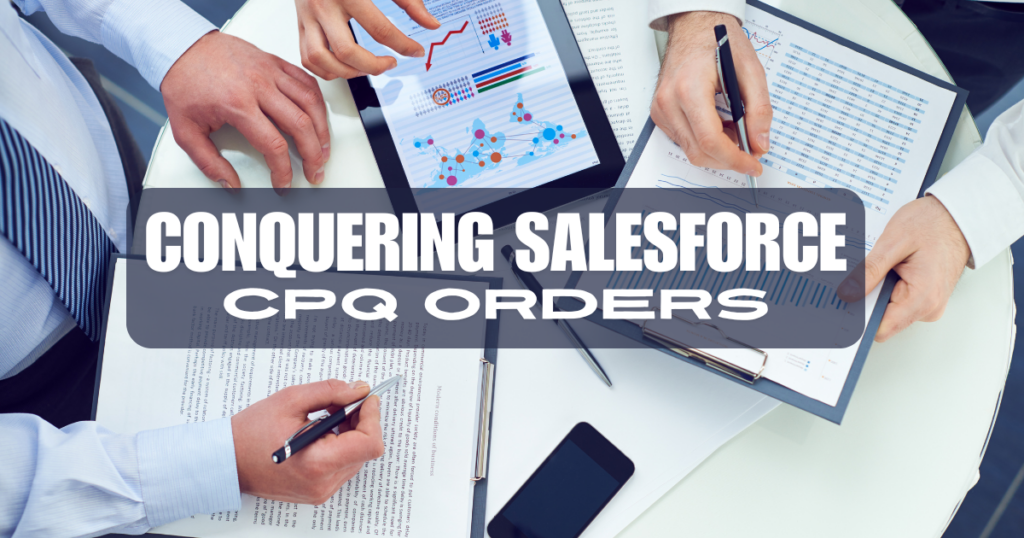In today’s interconnected business landscape, platform integration has emerged as a critical strategy for optimizing operations and unlocking new levels of efficiency. At its core, platform integration involves connecting disparate software applications, systems, or platforms to work together seamlessly. This can range from linking your CRM (Customer Relationship Management) system with your marketing automation platform to integrating your e-commerce store with your inventory management system.

Why is platform integration so important? By breaking down data silos and enabling smooth data flow between different systems, businesses can gain a holistic view of their operations, customers, and performance. This leads to a cascade of benefits, including:
- Improved Efficiency: Automating tasks and workflows reduces manual effort, minimizes errors, and accelerates processes.
- Data Visibility: Integrating platforms provides a centralized view of data, enabling better decision-making and insights.
- Enhanced Collaboration: Breaking down barriers between departments fosters better communication and collaboration.
- Automation: Routine tasks can be automated, freeing up valuable time for employees to focus on more strategic initiatives.
- Cost Savings: Reducing manual data entry and streamlining processes can significantly lower operational costs.
However, platform integration isn’t without its challenges. The complexity of integrating diverse systems, the need for technical expertise, and the associated costs can be daunting. But with careful planning, the right tools, and a strategic approach, these hurdles can be overcome, paving the way for a more connected and efficient business ecosystem.
In this guide, we’ll delve deeper into the world of platform integration. We’ll explore different types of integration, key considerations for a successful implementation, and the multitude of benefits it can bring to your organization.
Types of Platform Integration: Connecting the Dots
Platform integration is not a one-size-fits-all endeavor. Various approaches cater to different needs, budgets, and technical expertise. Let’s explore the primary types:
Pre-Built Integrations: The Plug-and-Play Option
Pre-built integrations are like ready-made bridges between specific platforms. Software vendors often develop these integrations to connect their products with other popular tools. For example, a CRM provider might offer a pre-built integration with a popular email marketing platform.
- Advantages: Pre-built integrations are typically easy to implement, requiring minimal technical knowledge or customization. They are often the quickest and most cost-effective way to connect two platforms.
- Considerations: The functionality of pre-built integrations might be limited to a specific set of features. If you have unique requirements or need to connect less common platforms, this option might not be suitable.

Custom Integrations: Tailored to Your Needs
Custom integrations involve developing a unique connection between platforms, tailored precisely to your specific requirements. This might be necessary when pre-built integrations don’t exist or don’t fully meet your needs.
- Advantages: Custom integrations offer the highest level of flexibility and customization. You can build a solution that perfectly aligns with your business processes and workflows.
- Considerations: Developing custom integrations requires technical expertise and can be time-consuming and costly.
Integration Platforms as a Service (iPaaS): The Cloud-Based Solution
iPaaS providers offer a cloud-based platform that simplifies the process of building, managing, and maintaining integrations. These platforms provide pre-built connectors, templates, and tools that make it easier to connect various applications and systems without extensive coding.
- Advantages: iPaaS solutions are often more scalable and easier to maintain than custom integrations. They can also be more cost-effective than hiring a dedicated development team.
- Considerations: While iPaaS offers flexibility, it might not be as customizable as building a fully bespoke solution. Additionally, there might be a learning curve involved in using the platform effectively.
Choosing the right type of platform integration depends on several factors, including your budget, technical resources, the complexity of your integration needs, and the level of customization required.

Key Considerations for Platform Integration: A Roadmap for Success
Embarking on a platform integration project without a clear roadmap can lead to roadblocks and costly detours. To ensure a smooth and successful integration, consider these crucial factors:
Define Objectives: Your North Star
Clearly define the goals and desired outcomes of the integration for each department involved. What specific problems are you trying to solve? How will the integration improve efficiency, communication, or data visibility? By establishing concrete objectives, you create a shared vision and a benchmark against which to measure success.
Identify and Manage Risks: Anticipating Challenges
Every integration project comes with its share of risks, such as data inconsistencies, compatibility issues, or disruptions to existing workflows. Proactively identify potential risks and develop mitigation strategies. This might involve data cleansing, thorough testing, or contingency plans in case of unforeseen setbacks.
Check for Existing Integrations: Building on What Works
Before reinventing the wheel, assess whether any existing integrations within your organization can be leveraged or expanded. Sometimes, a small modification to an existing integration can achieve your goals without the need for a completely new solution.
Define Reporting and Automation Requirements: Streamlining Operations
Determine what kind of reporting and analytics you need from the integrated data. How will you measure the success of the integration? Also, identify opportunities for automation. Which tasks can be automated to save time and resources? By outlining these requirements upfront, you can ensure the integration aligns with your long-term goals.
Remember, platform integration is not just an IT project; it’s a strategic initiative that can impact every aspect of your business. By carefully considering these key factors and involving stakeholders from all relevant departments, you can set the stage for a successful integration that delivers tangible results.
Steps to Successful Platform Integration: A Technical Tango
While careful planning is crucial, the success of platform integration ultimately hinges on meticulous execution. These technical steps lay the foundation for a seamless and effective integration:
1. Analyze Data Structure and Translational Consistency:
Before data can flow harmoniously between platforms, it’s essential to understand how it’s structured in each system. Are dates formatted the same way? Are customer names stored in a consistent manner? This analysis ensures that data translations are accurate and prevent errors down the line.
2. Review Data Quality and Clean:
Data is the lifeblood of any integration. Before integrating, thoroughly review the quality of data in each system. Identify any inconsistencies, errors, or duplicates. Cleansing and validating data beforehand ensures that the integrated information is accurate and reliable, laying a solid foundation for decision-making.
3. Conduct a Data-Mapping Exercise and Match Outputs:
Data mapping involves matching corresponding fields between different platforms. For example, you might need to link the “customer ID” field in your CRM system to the “user ID” field in your e-commerce platform. Additionally, define how you want the data to be displayed in the final integrated system. This step ensures a smooth flow of information and prevents data from getting lost in translation.
4. Set Up Validations and Integration Testing:
Implement validation rules to ensure the integrated data meets your standards. This might involve checking for data types, ranges, or mandatory fields. Rigorous testing is also essential to verify that the integration functions as expected. Test different scenarios, including error conditions, to identify and address any potential issues before they impact your operations.
By meticulously following these technical steps, you can create a robust and reliable platform integration that enhances your business processes, improves data accuracy, and ultimately drives better decision-making. Remember, successful integration is a continuous process that requires ongoing monitoring and adjustments to adapt to evolving needs and technologies.

Benefits of Platform Integration: Empowering Your Business
Platform integration isn’t just a technical endeavor; it’s a strategic move that can transform your business in profound ways. Let’s explore the multitude of benefits it can unlock:
Increased Communication and Collaboration:
By connecting disparate systems, platform integration breaks down information silos that hinder communication and collaboration. Teams across different departments can access and share data seamlessly, fostering a more cohesive and efficient work environment. This leads to faster decision-making, quicker problem-solving, and ultimately, a more agile and responsive organization.
Full View of Customers:
Integrating platforms like your CRM, marketing automation, and e-commerce systems provides a 360-degree view of your customers. You can track their interactions across various touchpoints, understand their preferences and behaviors, and tailor your offerings accordingly. This deeper understanding of your customers allows for more personalized marketing campaigns, targeted sales strategies, and ultimately, stronger customer relationships.
Data Consolidation, Analysis, and Mapping:
Platform integration brings together data from various sources into a centralized repository. This consolidated data can be analyzed to uncover valuable insights, identify trends, and make data-driven decisions. By mapping data between different platforms, you can gain a clearer picture of how different parts of your business interact, leading to improved processes and optimization of your overall strategy.
Improved Efficiency and Productivity:
Automation is a cornerstone of platform integration. By automating repetitive tasks such as data entry, order processing, and customer onboarding, you free up your employees’ time to focus on higher-value activities. This not only boosts productivity but also reduces the risk of human error, leading to more accurate and reliable results.
Reduced Costs:
By automating processes and eliminating manual data entry, platform integration can significantly reduce operational costs. Streamlining workflows and optimizing resource utilization can lead to cost savings in various areas, including labor, inventory management, and customer support.
In essence, platform integration is a powerful catalyst for business growth. It enables you to make informed decisions, streamline operations, improve customer experiences, and ultimately achieve your business objectives more effectively. By embracing platform integration, you equip your organization with the tools and insights needed to thrive in today’s competitive landscape.
Integrate to Elevate: Your Path to a Connected Business
Platform integration is not merely a technical feat; it’s a strategic imperative for businesses seeking to thrive in the digital age. By weaving together disparate systems, you create a unified digital ecosystem where data flows freely, collaboration thrives, and efficiency soars.
Whether you choose pre-built integrations for quick wins, custom solutions for tailored precision, or leverage the power of iPaaS for scalability, the key lies in aligning your integration strategy with your overarching business goals. By defining clear objectives, mitigating risks, and meticulously executing the technical steps, you can unlock the full potential of platform integration.
The benefits are undeniable: a more connected and collaborative workforce, a deeper understanding of your customers, streamlined operations, and a significant boost to your bottom line. In a world where data is the new currency, platform integration is the key to turning that data into actionable insights and tangible results.
So, don’t let your business be held back by disconnected systems and fragmented data. Embrace the power of platform integration and embark on a journey towards a more efficient, agile, and customer-centric organization. Your integrated future awaits.
Frequently Asked Questions About Platform Integration
Is platform integration only relevant for large enterprises, or can small businesses benefit as well?
Platform integration is valuable for businesses of all sizes. While large enterprises may have complex integration needs, small businesses can also significantly benefit from connecting their core systems. Even simple integrations can automate tasks, improve data accuracy, and enhance customer experiences, leading to increased efficiency and growth.
How do I determine which platforms to integrate first?
Prioritize platforms that are critical to your core business functions and where integration can deliver the most immediate value. Consider the pain points your teams are facing and identify integrations that can alleviate those issues, whether it’s automating a manual process, improving communication between departments, or gaining better insights into customer behavior.
What are the security risks associated with platform integration, and how can I mitigate them?
Integrating platforms can introduce security risks, such as unauthorized access to sensitive data or vulnerabilities in the integration itself. To mitigate these risks, implement robust security measures like encryption, access controls, and regular security audits. Choose integration solutions from reputable vendors with a strong track record of security and compliance.
How long does it typically take to implement a platform integration project?
The timeline for platform integration varies widely depending on the complexity of the project, the number of platforms involved, and the chosen integration approach. Simple pre-built integrations can often be implemented within days or weeks, while complex custom integrations can take months or even years. It’s crucial to set realistic expectations and plan accordingly.
Can I integrate platforms myself, or do I need to hire a professional?
The feasibility of DIY integration depends on your technical skills and the complexity of the project. Simple integrations with user-friendly interfaces might be manageable in-house, while more complex projects often require the expertise of integration specialists or consultants. Evaluate your internal resources and the scope of your integration needs before making a decision.